Why I Finally Gave Power Apps a Chance (And Why You Should Too)
For as long as I can remember, I’ve been a “real” developer—C#, React, SPFx, Azure Functions, webhooks, all that good stuff. Writing code from scratch, solving complex problems, building apps the “proper” way.
So when I first heard about Power Apps, I wasn’t exactly excited. Why would I use a drag-and-drop tool when I could just write clean, efficient code? It felt limiting, clunky, and honestly, like something meant for people who didn’t know how to program. I played around with it in its early days and quickly walked away, thinking, “Nope, not for me.”
But as time passed, I started noticing something: Power Platform wasn’t going anywhere.
What Changed My Mind?
Microsoft pumped a ton of resources into Power Platform, and suddenly, it wasn’t the awkward tool I remembered. It had better Dataverse integration, Azure connectivity, Graph API support, and even ways to mix in custom code using Power Automate and SPFx.
I kept seeing more and more developers I respected giving Power Apps a shot. Clients were asking for it. My colleagues were building full-blown business apps with it. And me? I was still sitting there, stubbornly clinging to my old-school coding ways. (Which isn’t bad at all!)
Then, one day, I didn’t have a choice.
My First Power Apps Project (aka: The Moment I Had to Swallow My Pride)
The project landed on my desk: “We need an app ASAP.” The usual stack—React, SPFx, C#—would have taken weeks. The deadline? Days. And guess what? The rest of the team had already built other parts of the system using Power Apps. If I didn’t adapt, I’d be slowing everything down. So, I dove in.
And you know what? It wasn’t that bad.
Here’s what surprised me:
- Speed – I had a functional prototype in a matter of days. Normally, I’d still be setting up my project structure at that point.
- Seamless Integrations – I was expecting a nightmare, but connecting to SharePoint, Dataverse, and Power Automate was pretty painless. I didn’t have to write API calls for every single thing.
- Enough Flexibility to Get Things Done – I still had to rethink my approach, but I was able to customise enough to make the app feel “mine.”
Of course, it wasn’t all sunshine and rainbows:
- Some Frustrating Limitations – Things that take seconds in code (like handling complex logic) sometimes needed weird workarounds.
- A New Learning Curve – Even as a developer, I had to rewire my brain to work the “Power Apps way.” Expressions, variable scopes, and working within the UI-driven framework took some getting used to.
So, Was It Worth It?
Honestly? Yeah.
I still love writing code. I’ll always be a programmer at heart. But Power Apps isn’t here to replace coding—it’s here to speed things up. Sometimes, faster delivery matters more than full control over every single line of code.
That’s why I started this blog—to share my experience, what I’ve learned, and hopefully help some of you avoid the same mistakes I made. If you’ve ever thought, “Power Apps isn’t for real developers,” well… I thought that too. And I was wrong.
What about you? Have you tried Power Apps yet, or are you still on the fence? Let’s talk in the comments! 🚀